
Automotive Connectivity
Project: Car Design Challenge
Services: UX/UI Design
Deliverables: Wireframes, High Fidelity Mockups
Timeframe: 5 days
SUMMARY
I worked on a design challenge where I examined the driving experience in the evolving and innovative field of automotive UX/UI design. I developed a proposal that considers the future of connectivity and carsharing through a solution that allows for multiple user profiles under one shared vehicle account.
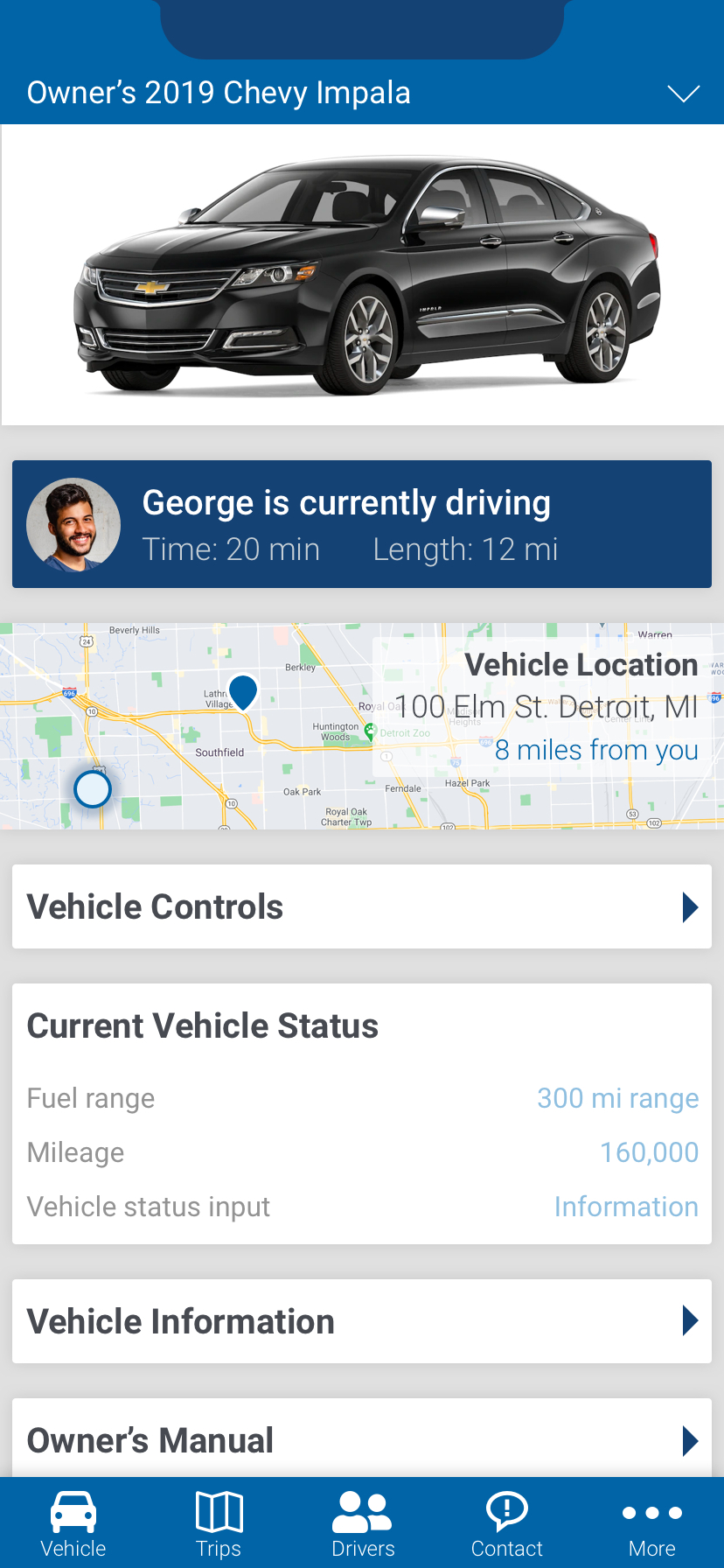
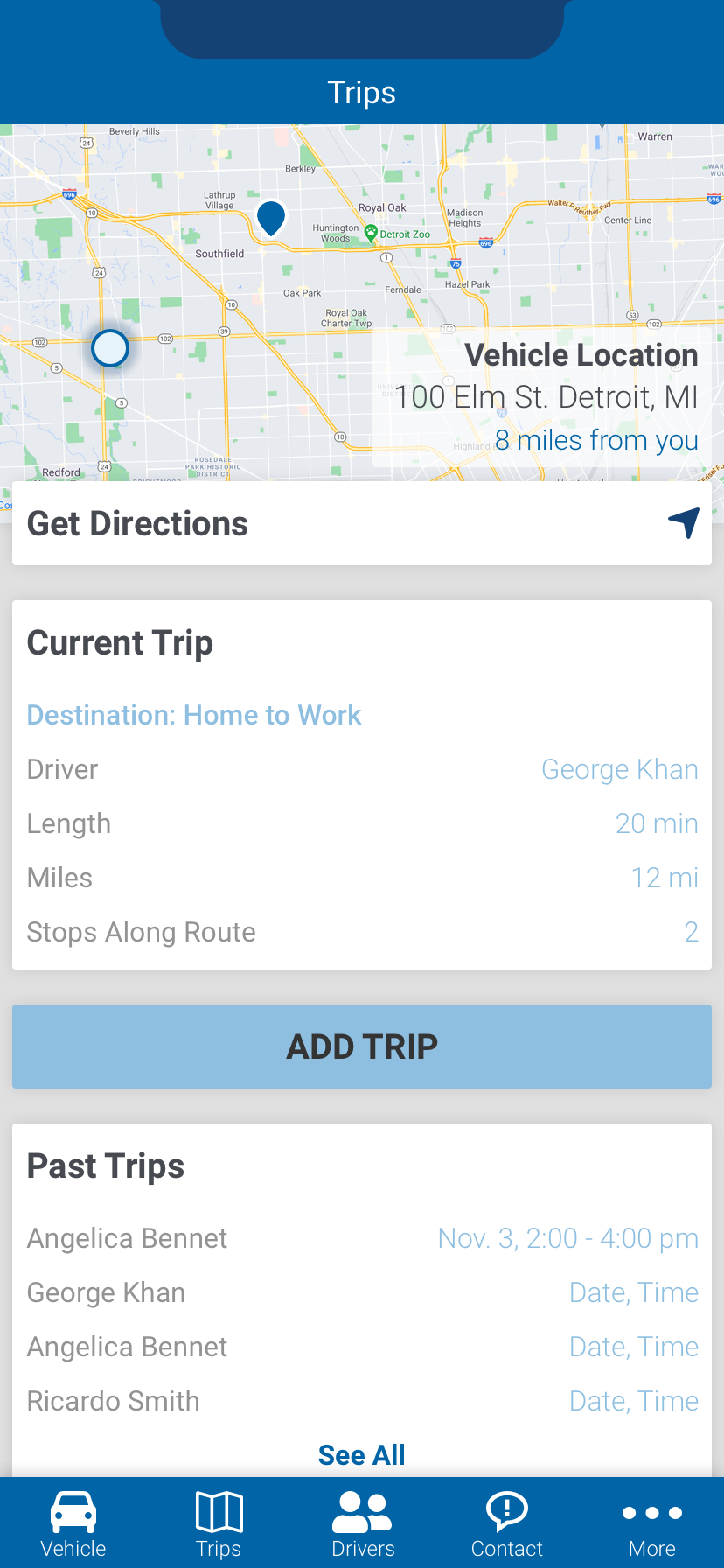
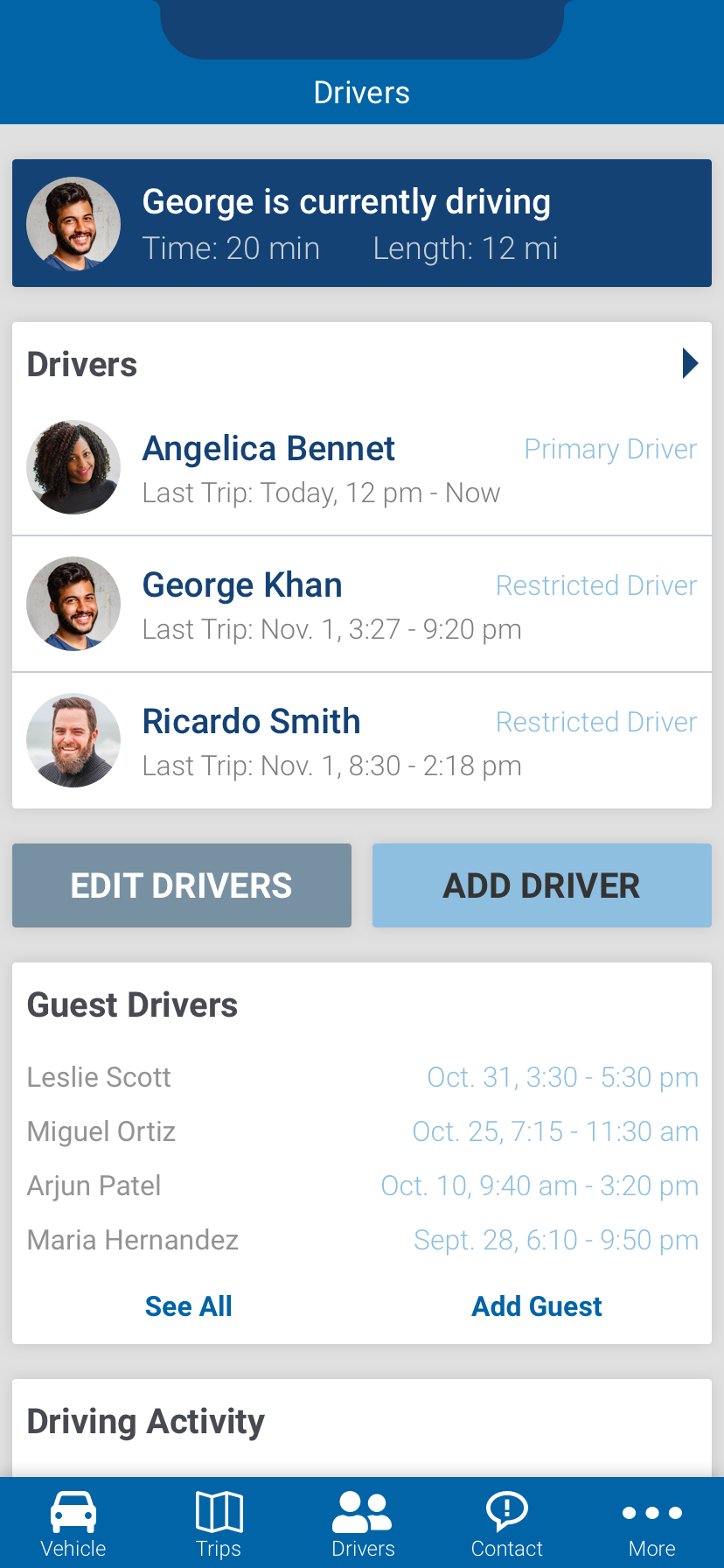
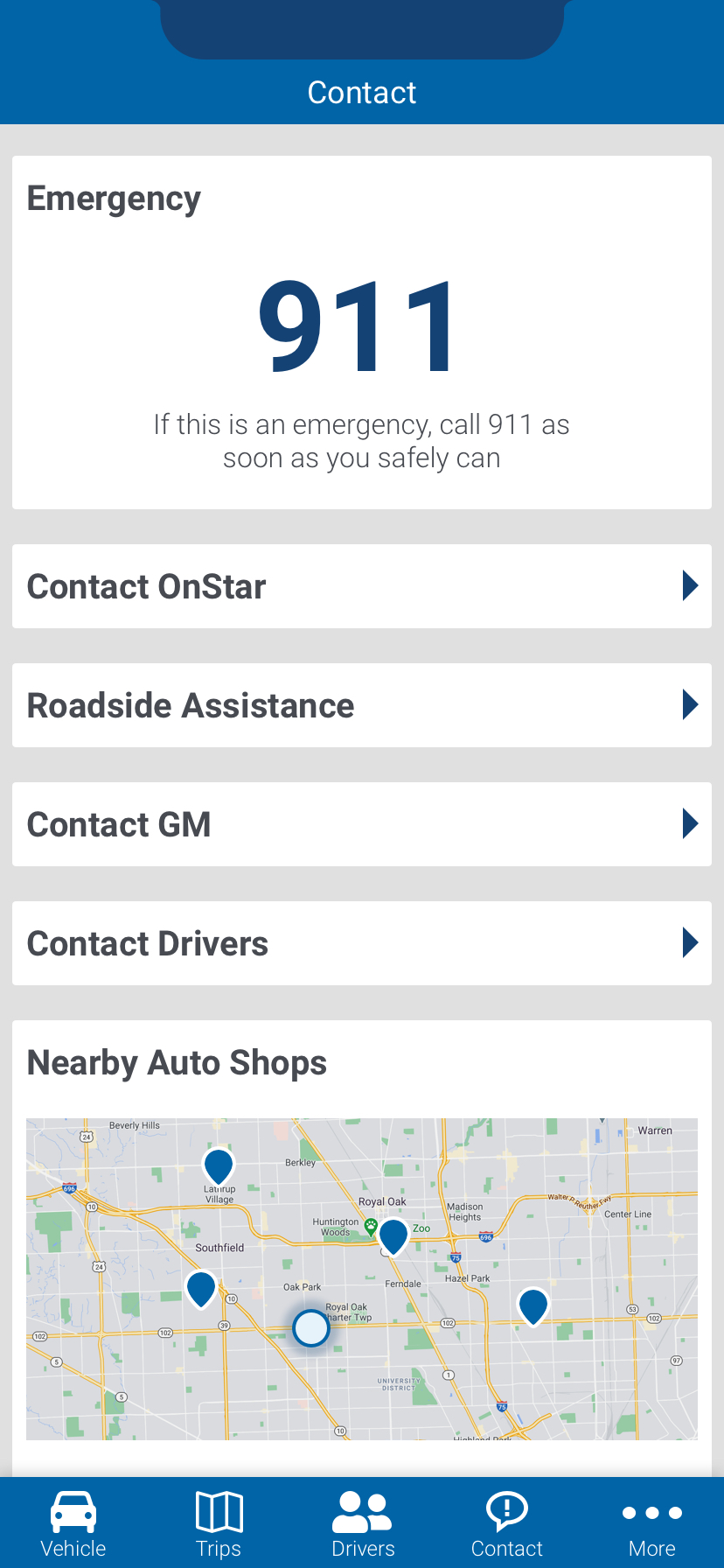
Some of the final app mockups
Design Prompt
Background
The goal of this design challenge was to examine the driving experience and create a cross-platform solution to a challenge that drivers face. Since this involved vehicles, the solution needed to consider mobile apps, automotive infotainment displays, vehicle controls, and IOT.
Challenge & Goal
Innovation is rapidly changing the automotive industry. With these changes comes opportunities and challenges for the user and the need to evolve automotive UX/UI, particularly regarding C.A.S.E. (connectivity, autonomous vehicles, carsharing, and electric). Car companies need to utilize great design to stay competitive and to also meet the expectations and needs of the users.

Research
Before I start any project, I always do extensive research to better understand the client, the industry, the product, and the users. For this project, I researched automotive UX/UI case studies and C.A.S.E. I also examined the UX/UI of car apps and infotainment displays.
As a user-focused designer, I try to conduct user research and testing as frequently as possible. Due to the short timeline of this project, my ability to do extensive user research was constrained. Fortunately, I was able to do some user research through a user survey and informal user interviews.
Users
The growth of C.A.S.E. will result in an evolved automotive industry as well as evolved users and their needs. When considering vehicle sharing, I focused on the following users:
- Families or friends who share a vehicle together.
- Employers and employees who share a work vehicle.

User 1: Families/Friends the Share a Vehicle:
- Families: One or two predominant users (parents), and family members (kids)
- Time spent in vehicle 1 or 2 hours a day max; longer trips less frequently
- Driving to/from work, school, the store

User 2: Employees Sharing a Vehicle
- Coworkers: One primary user (the employer/boss) and employees
- Extensive time spent in vehicle, times vary
- Driving to work sites or delivery destinations (varies)
User Pain Points
Some of the pain points of these users include:
- They don’t know the driving behavior of other drivers
- The car isn’t always available when they need it
- They don’t know the vehicle status unless informed by other users
- It’s difficult to personalize the vehicle with multiple drivers using it
Problem
With the growth of carsharing, there are substantial market opportunities to capitalize on tailored features that support multiple drivers. Most current products are geared towards one primary owner but fail to accommodate multiple users, particularly users of different usage levels (such as a parent and a child). This makes it difficult to keep track of individual drivers’ trips, analyze driver behavior, and personalize different users’ preferences.
Ideation
By considering the users, user problems, the design challenge, project goals, and research, I was able to brainstorm ideas about how to alleviate user pain points.
My goal was to help minimize the challenges facing users who share vehicles and to improve the UX of sharing and driving.
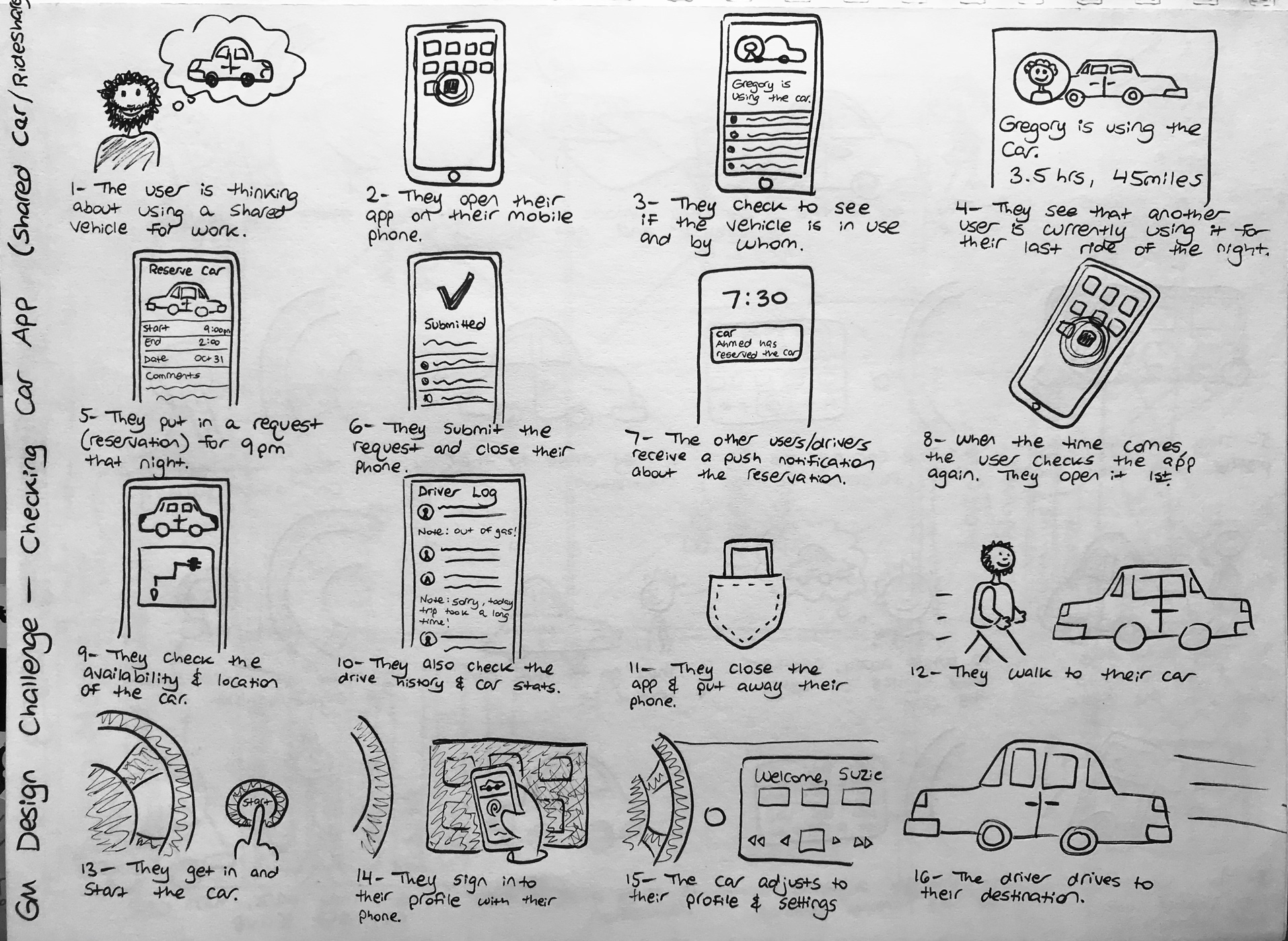
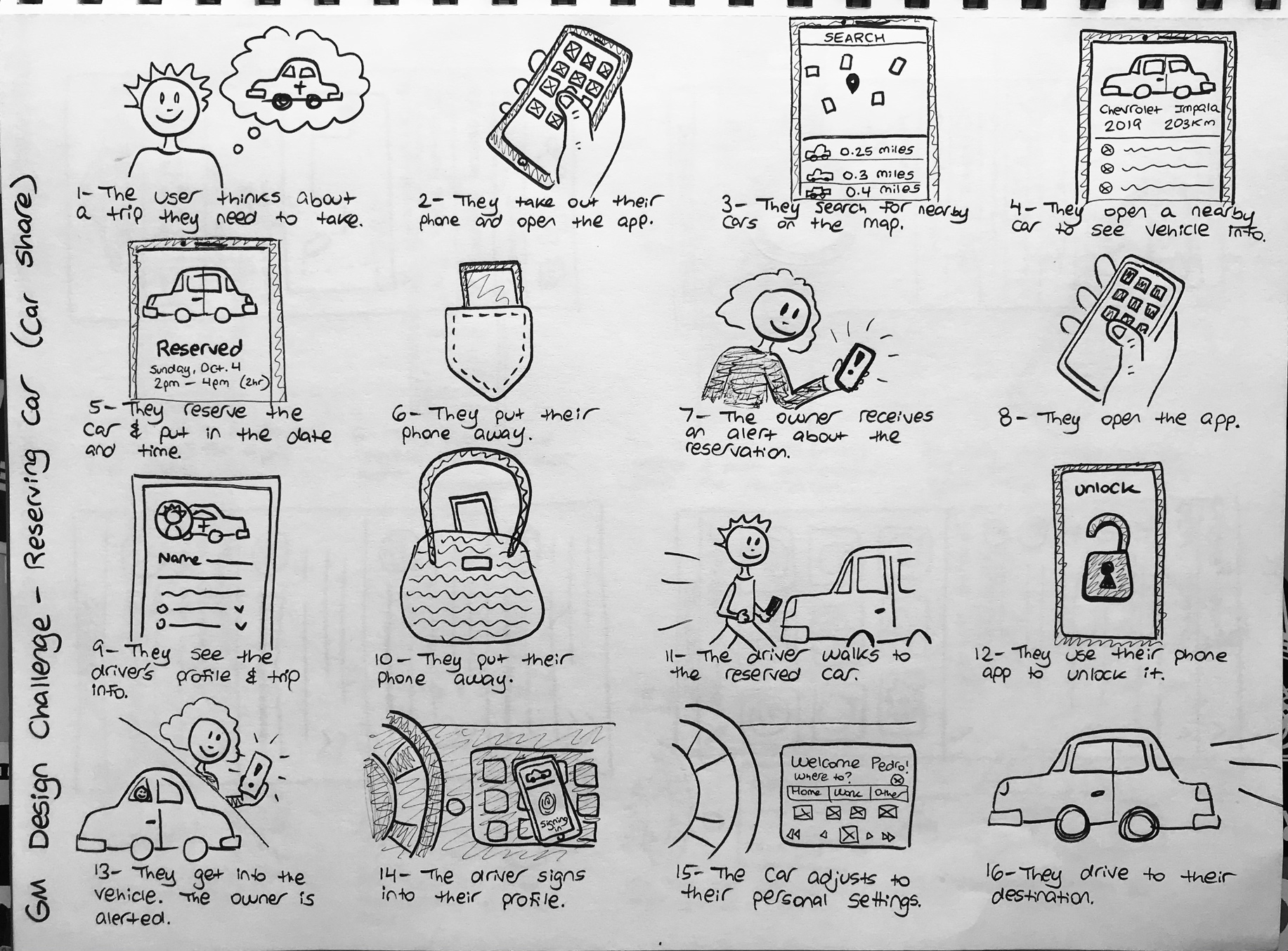
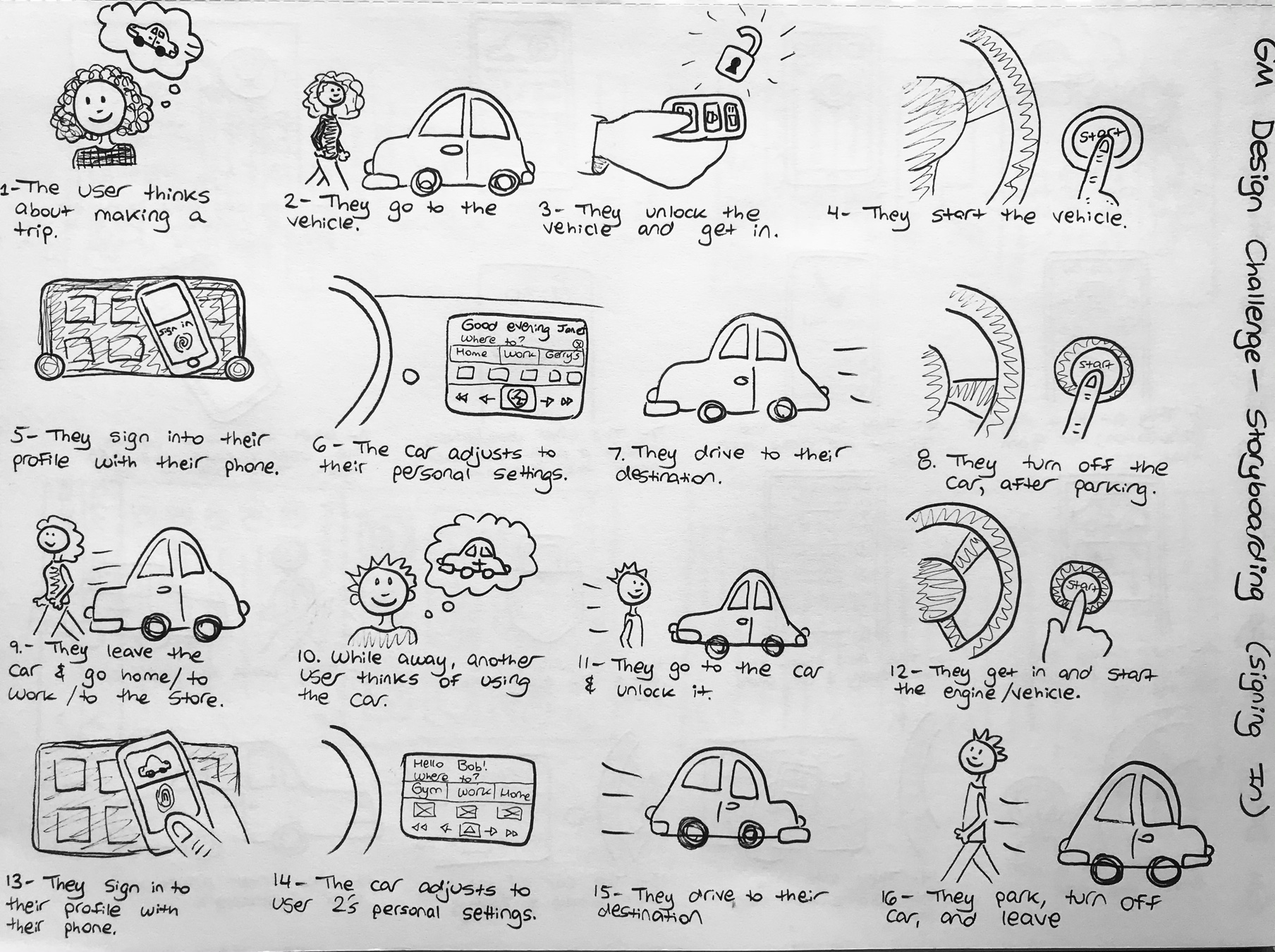
Exploration: Before jumping straight to the solution and the high fidelity mockups, I needed to explore and consider the main tasks, user interactions, user flows, and possible interface layouts. By building this strong interaction design foundation, I could design a user-focused solution that serves to solve user problems and create a better user experience.
Above: As part of this exploration, I sketched out storyboards to better understand the main tasks and the user’s journey.
User Flows & Tasks
Before creating wireframes, I defined user tasks and explored the main user flows. Some of the tasks included:
- Locate vehicle
- See who’s driving car and trip info
- Look at car information and history
- Make an informal reservation
- Sign into profile with phone app
- Contact other drivers
- Change drivers/profiles seamlessly
- Update their settings/profile
- Access driver and car information
- Receive alerts about important car events
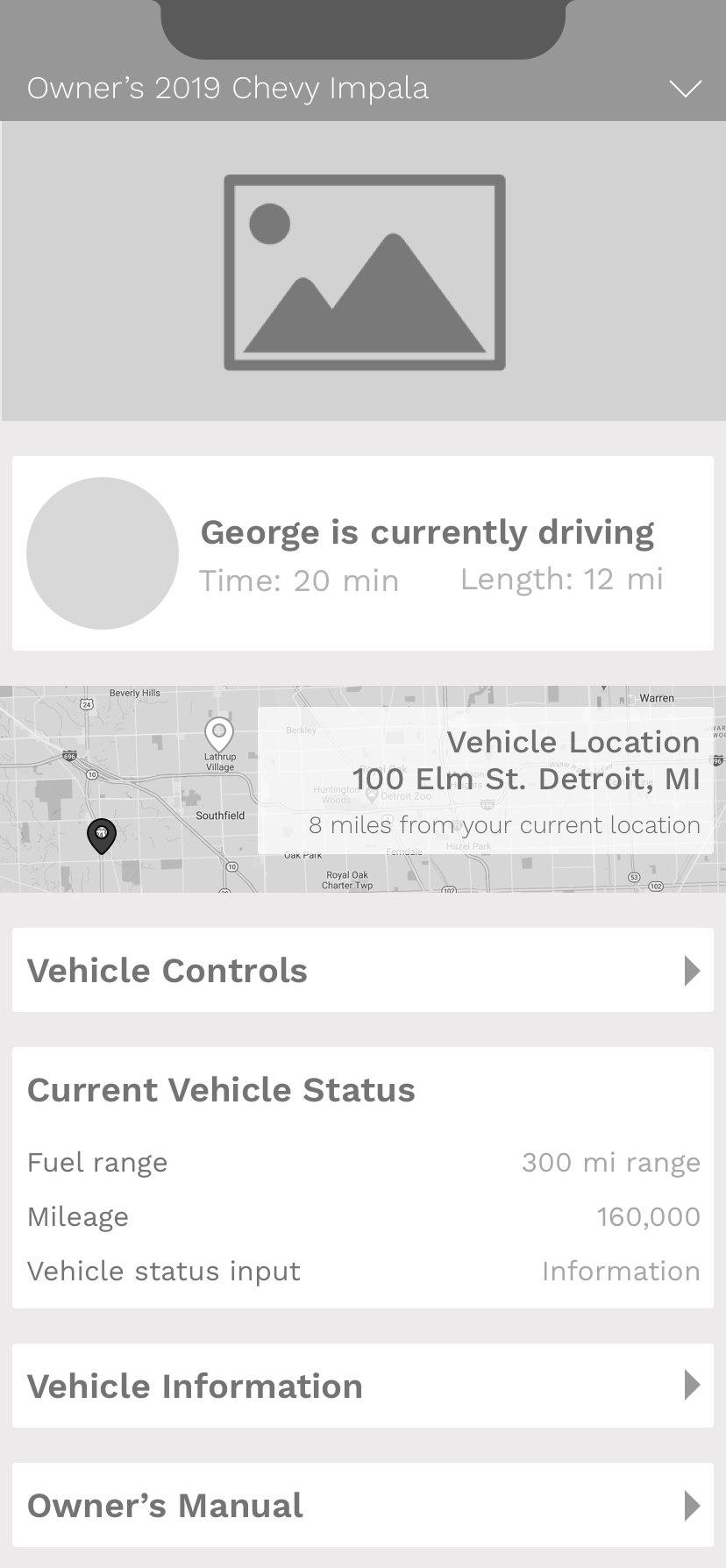
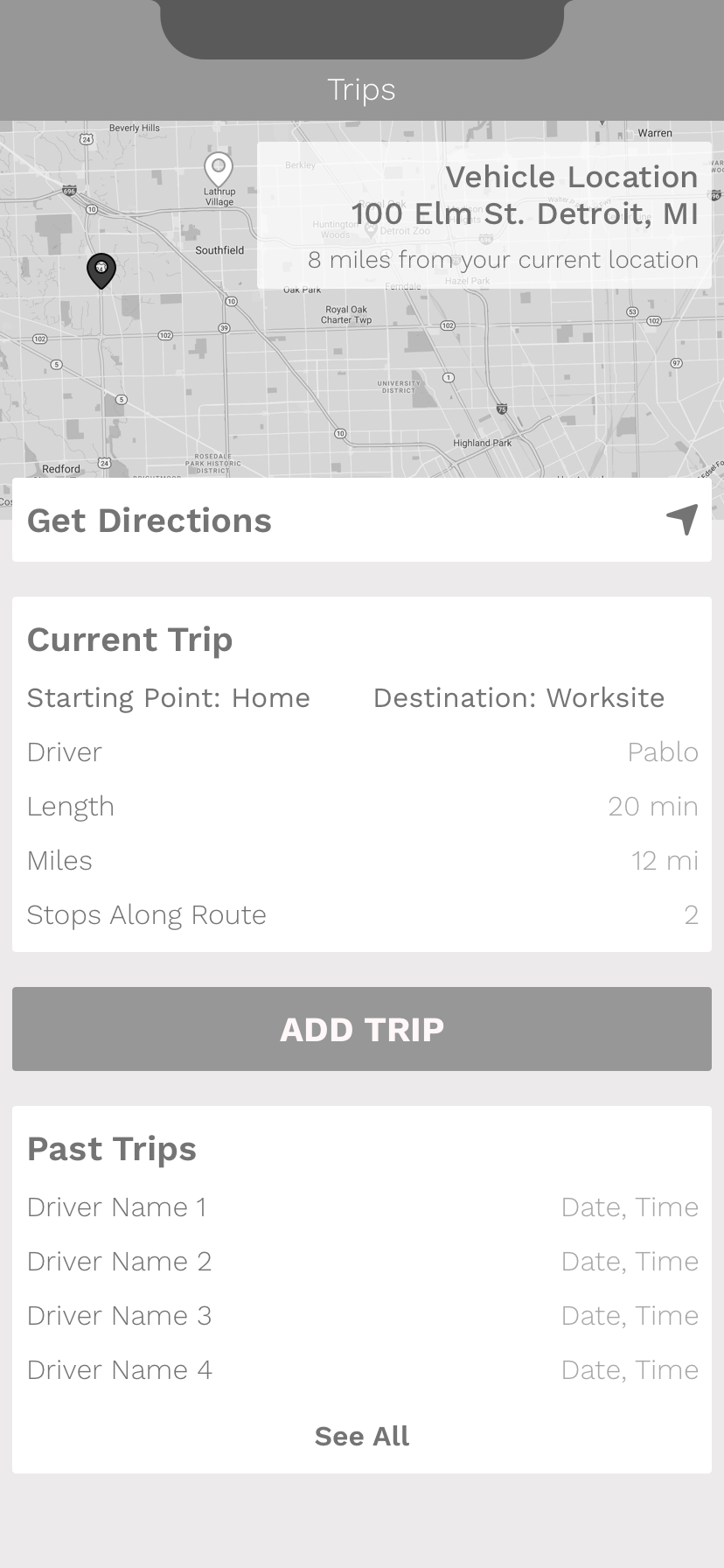

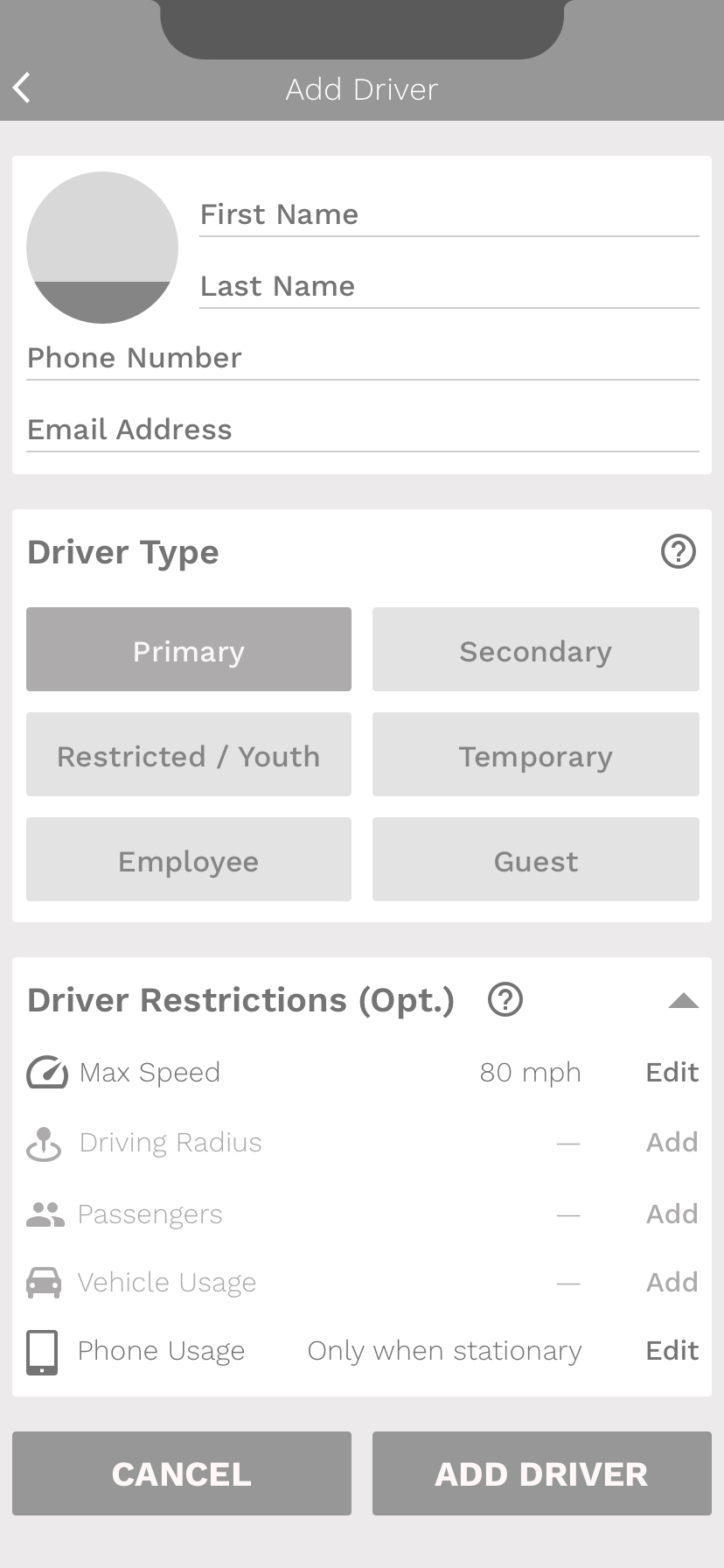
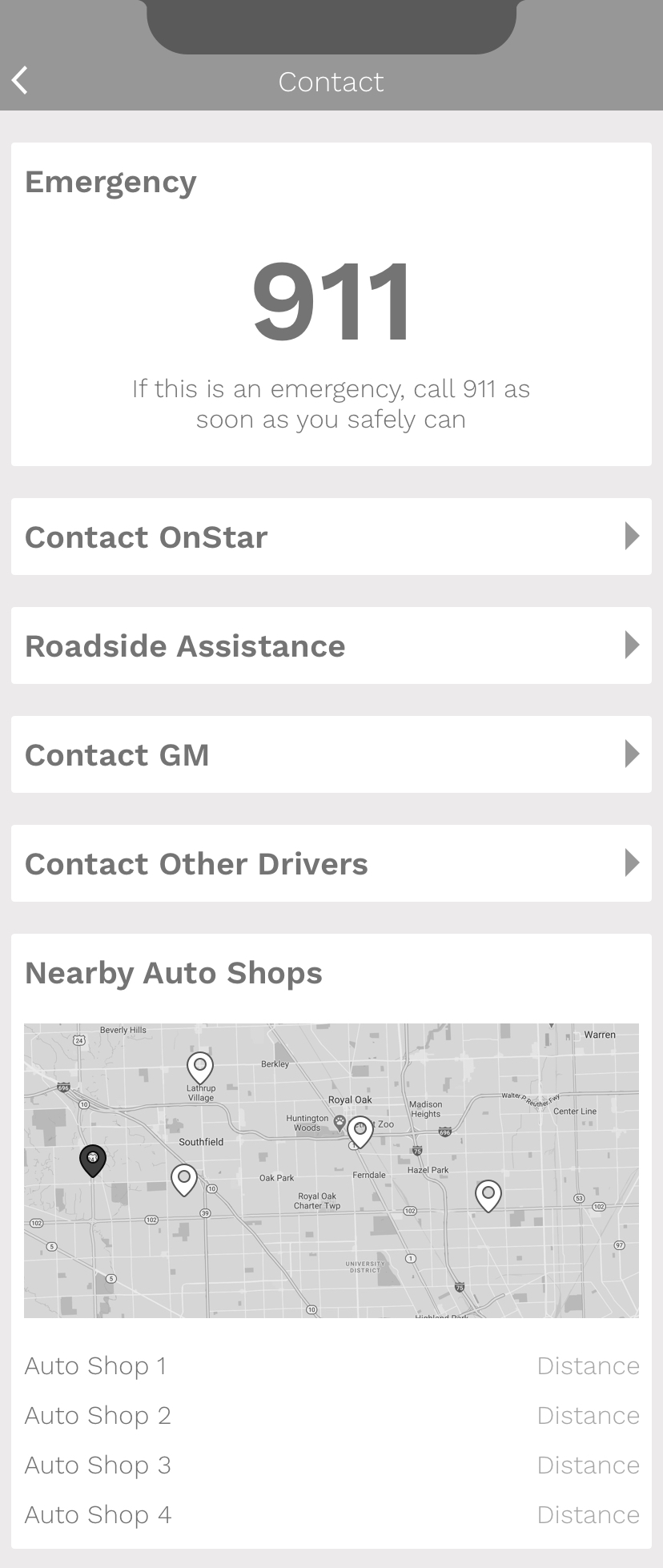
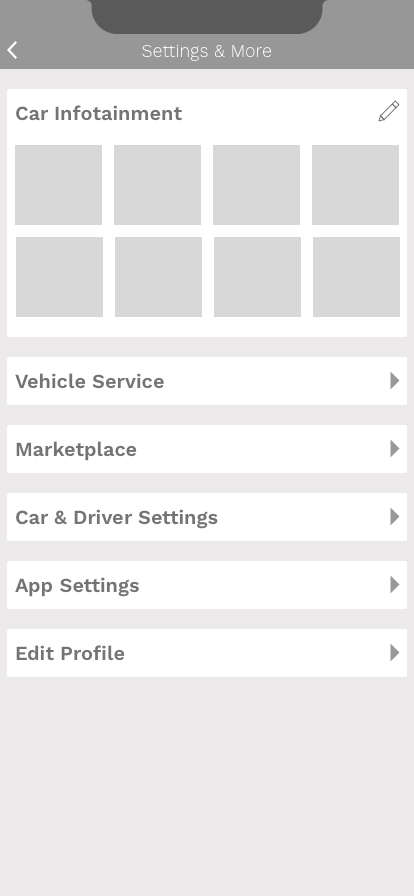
Wireframes of the app
Solution
The users’ challenges opens up an opportunity for car companies to offer a solution through multiple user profiles under one shared vehicle account. Users can use their car app to see if the car is currently being used (and by whom), driver information, and individual trip information. They can also customize their driving experience.
For employers, employees, and corporate users, shared vehicle accounts and multiple profiles make it easier to work efficiently.
It creates a business opportunity for partnerships with carshare companies, and it also creates a competitive advantage in car sales to businesses who employ multiple employees that drive their corporate vehicles.
Multiple driver profiles help employers manage their employee’s driving activity. Business owners or managers can track their vehicle usage and their driver information which in turn increases efficiency and driver safety. It also helps employees to collaborate with each other.
For personal and private users, shared accounts and profiles make it easier for families (or friends) to share vehicles with each other.
Each driver has the ease and enjoyment of having customized infotainment, vehicle, and trip settings, which automatically is applied every time they sign into the vehicle.
It creates a competitive advantage in car sales to families and friends who share a vehicle, particularly families with children who drive. Parents can keep an eye on their teenage children’s car usage, and can even implement restrictions and alerts to ensure that their child is driving safely.
Multiple Driver Profiles: Multiple driver accounts can be created under one vehicle (or multiple vehicles, if there’s a vehicle fleet or multiple vehicles in a family).
Drivers would have their own profiles and their own associated driving history and driving behavior. Employers or parents could track other drivers’ driving behavior to see if users are driving safely and efficiently.
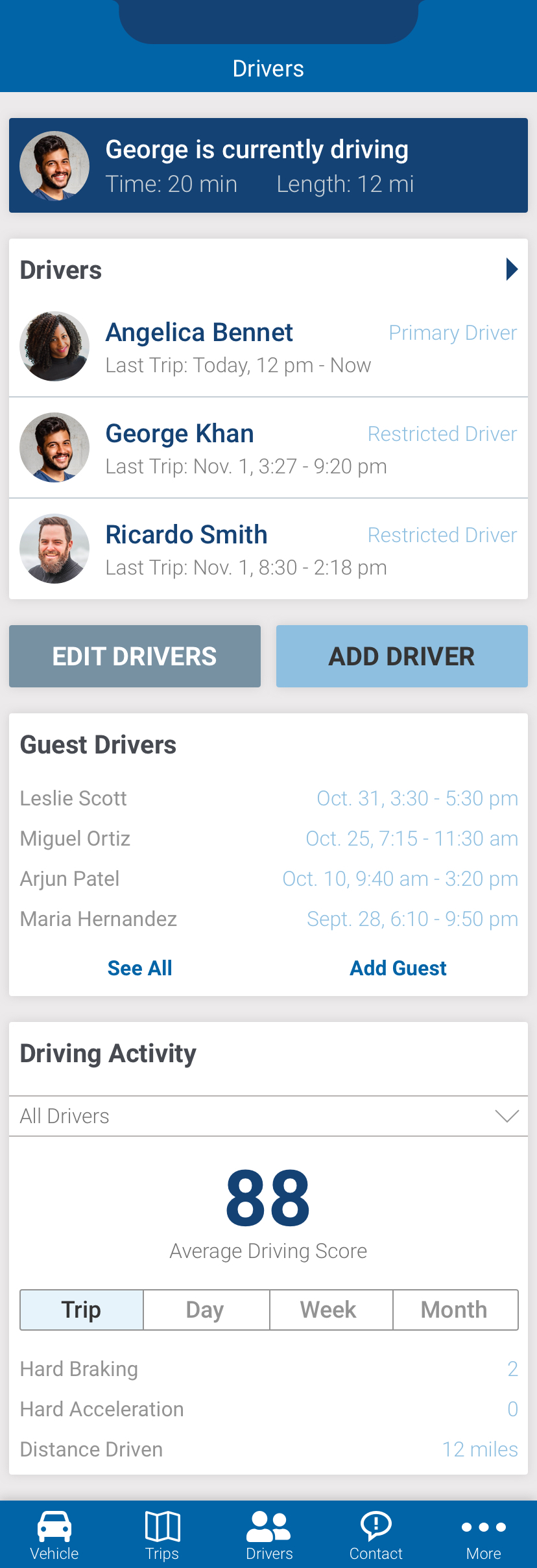
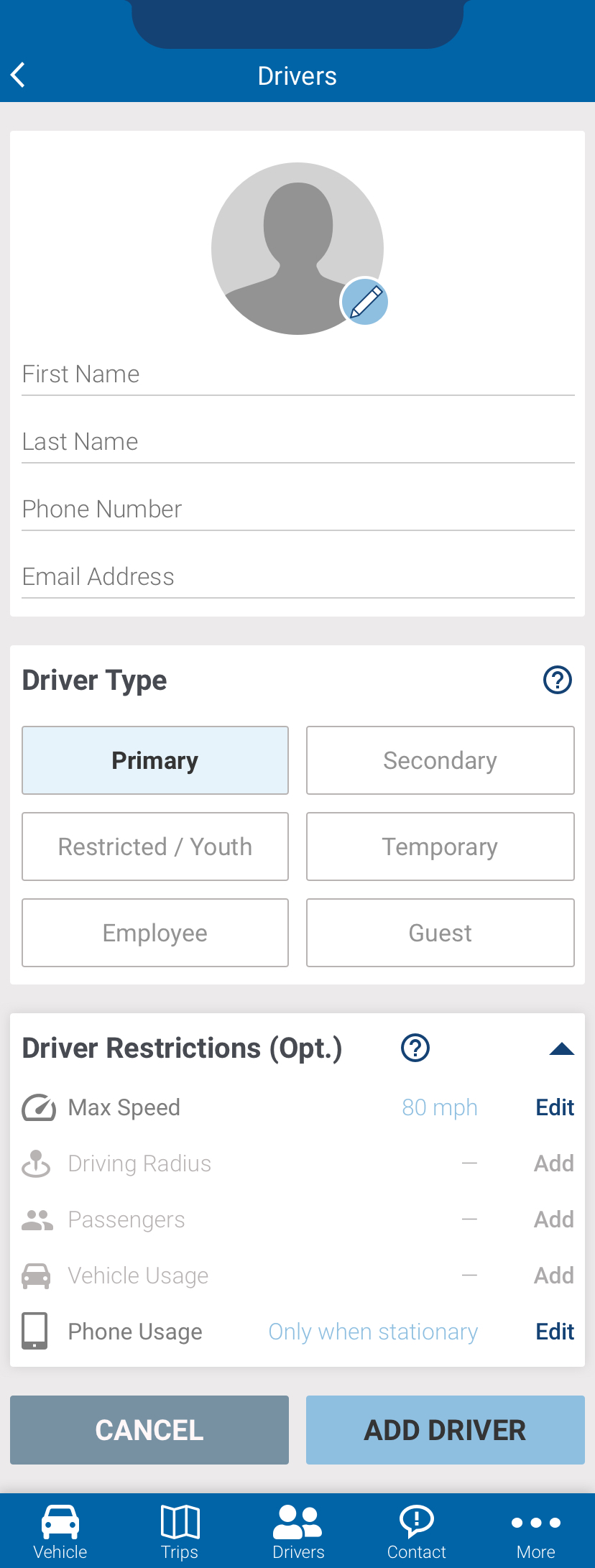
Driver Types: The primary users can create additional user accounts and can specify the driver type. They have the option of adding driver restrictions (such as a maximum speed and a driving radius) that alerts the primary users if the driver is breaking these restrictions.
They also have the ability to require restricted user types to get driving permission from the primary user. Some restricted users wouldn’t be able to start the car with their app without this permission.
Individual Trip Informations: In addition to aggregated trip information, the app would store individual trip data for each individual user. It could keep track of the user, their route, the time, and the mileage of each trip for users’ reference.
Users have the option of “adding” a trip, where they can make an informal reservation. This helps inform other users about planned vehicle usage and makes it easier to keep track of when users will be using the car.
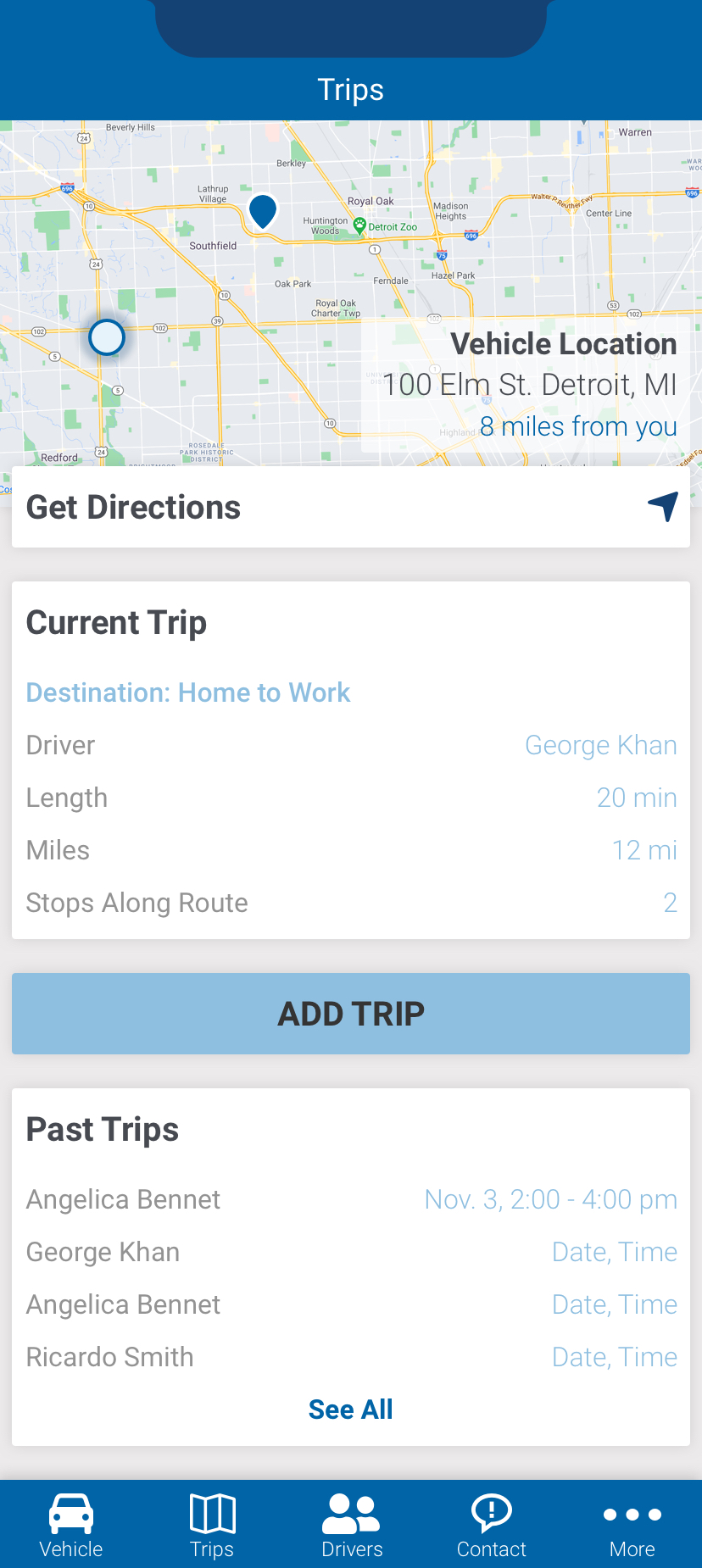
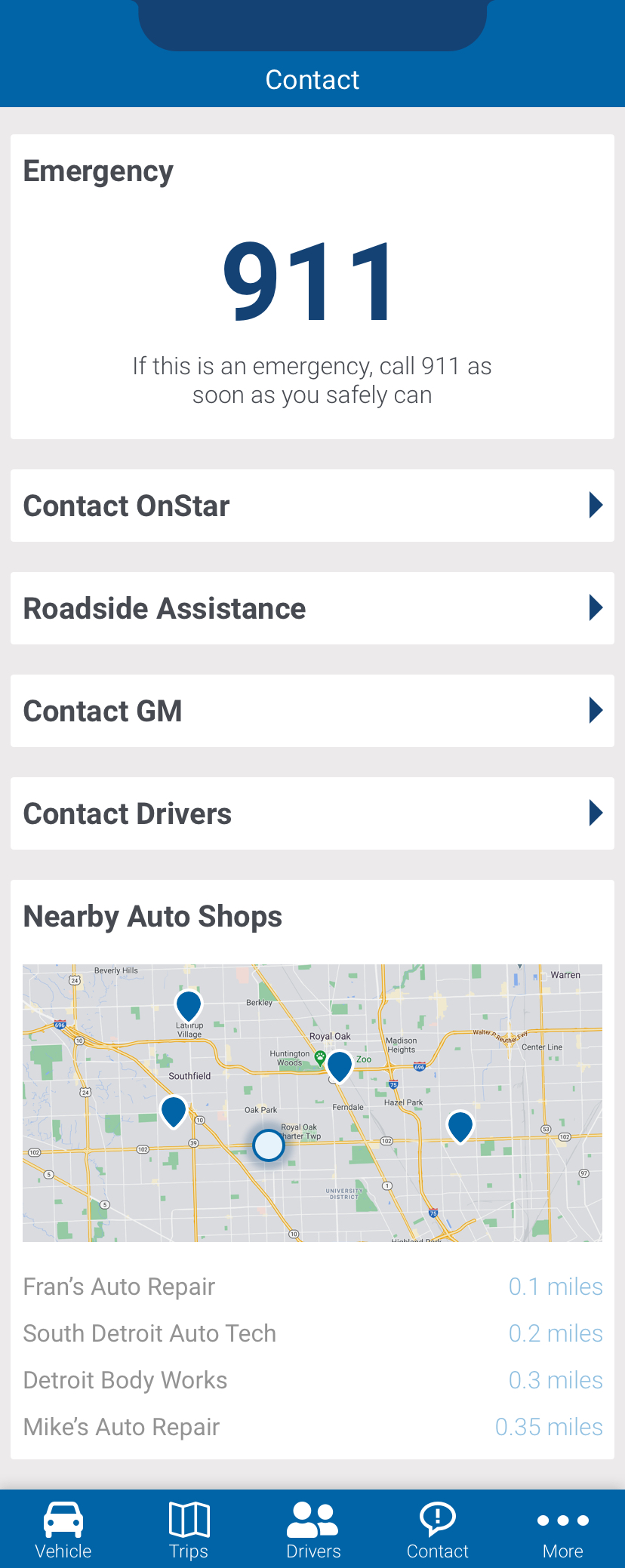
Contact & Alerts: Besides contacting roadside assistance and the car company, users will be able to contact other drivers to let them know about car issues or trip incidents.
If certain restrictions are in place, the app will alert primary users if users are breaking these restrictions. The infotainment display will display a warning to users about their behavior.
Users also have the option to be alerted when a driver uses a vehicle or makes a trip reservation.
Personalization: With their own driver profiles, users will be able to tailor their vehicle and driving experience. The app and car will save their seat adjustments, mirror settings, light settings, favorite phone numbers, top radio stations, and infotainment display preferences.
Users will be able to sign in to their profile quickly when they get into the car and won’t have to go through the hassle of making adjustments every time they get into the driver seat.
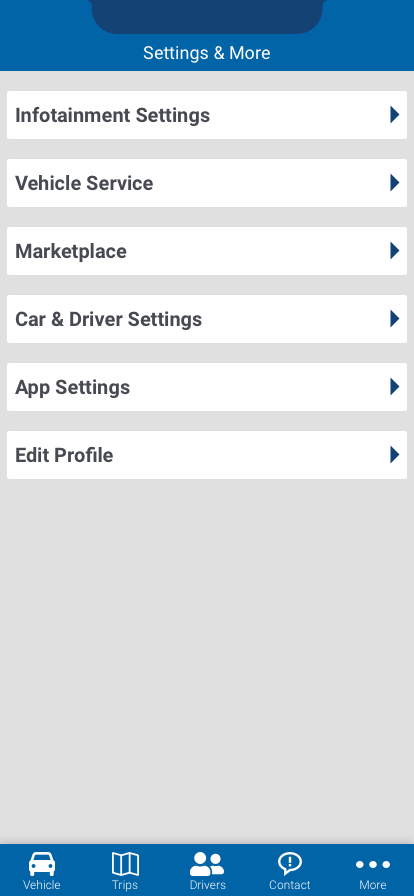
Next Steps
Since this was a design challenge completed in a short timeframe, some additional steps could be taken to improve the deliverables and validate the solution:
- Further explore the infotainment display in relation to the app
- Further build out features
- Fine tuning of the mockups
- Creation of a prototype
- User research and usability testing of the product
- Iterations based on user testing
- Establish KPIs
Other Design Projects

Albert.ioUX/UI Design
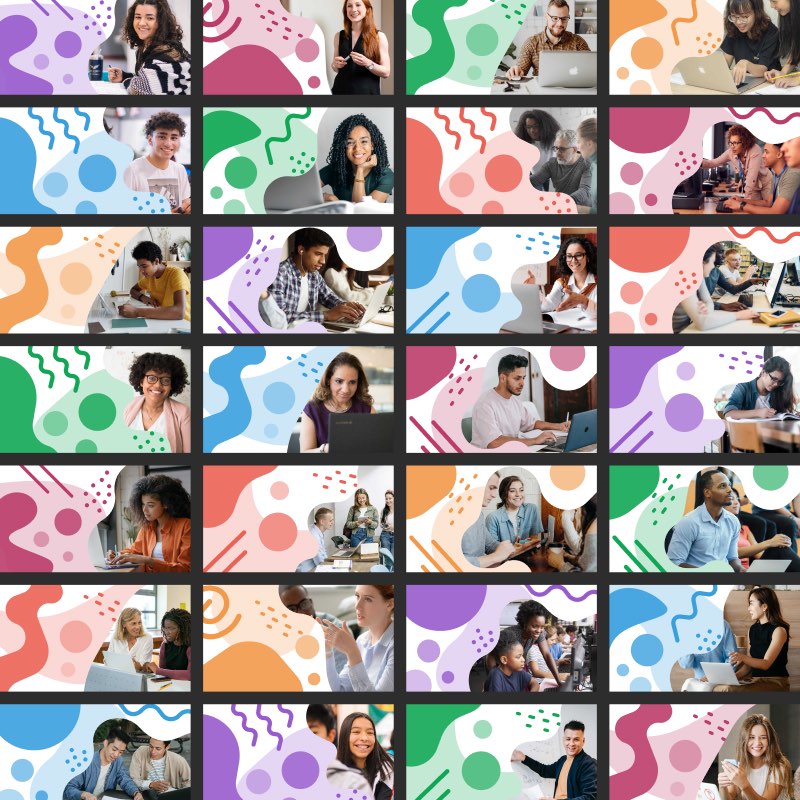
Albert Academy CoursesVisual Design
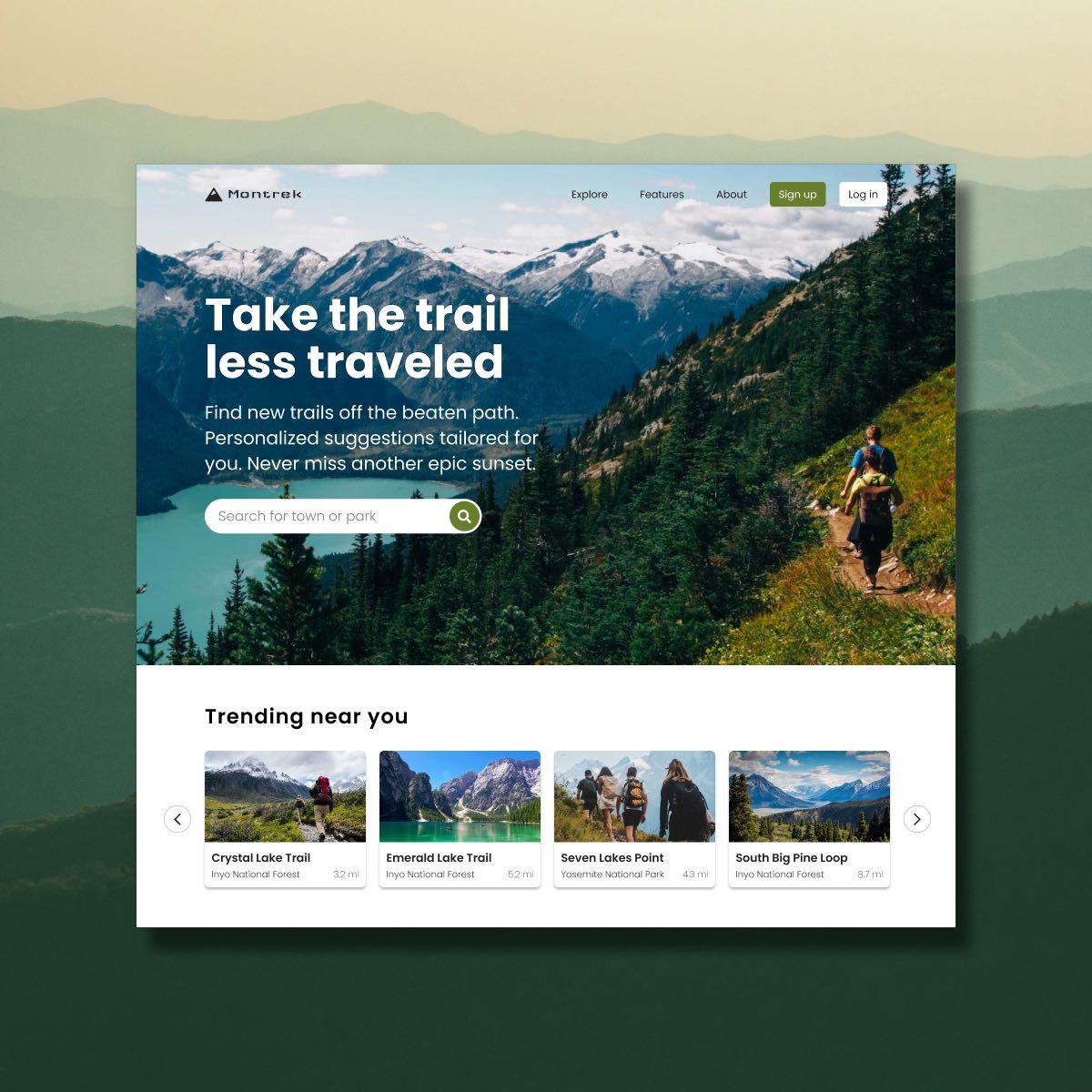
Dribbble UI WorkUI & Visual Design
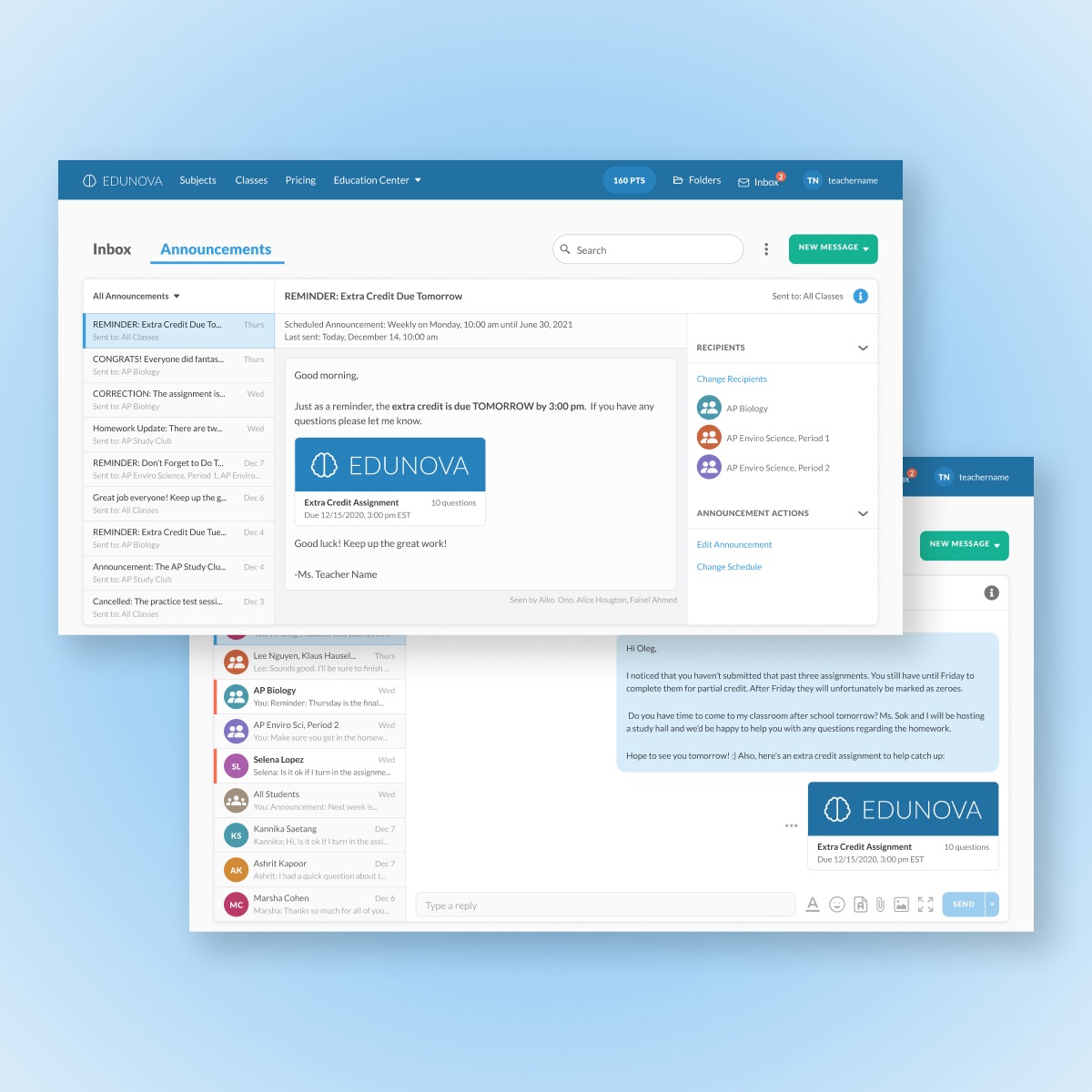
Edtech MessagingUX/UI Design Case Study
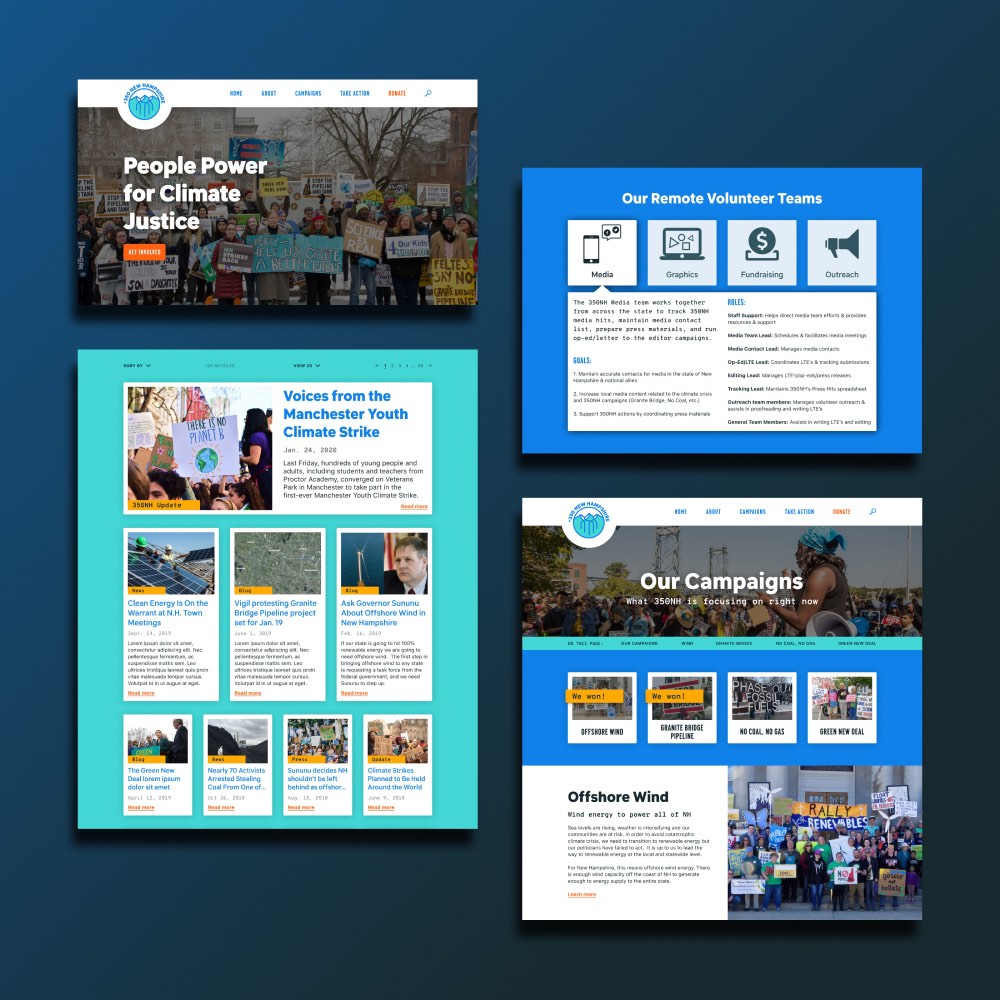
350NHUX/UI Design Case Study

Personal ArtworkArtwork
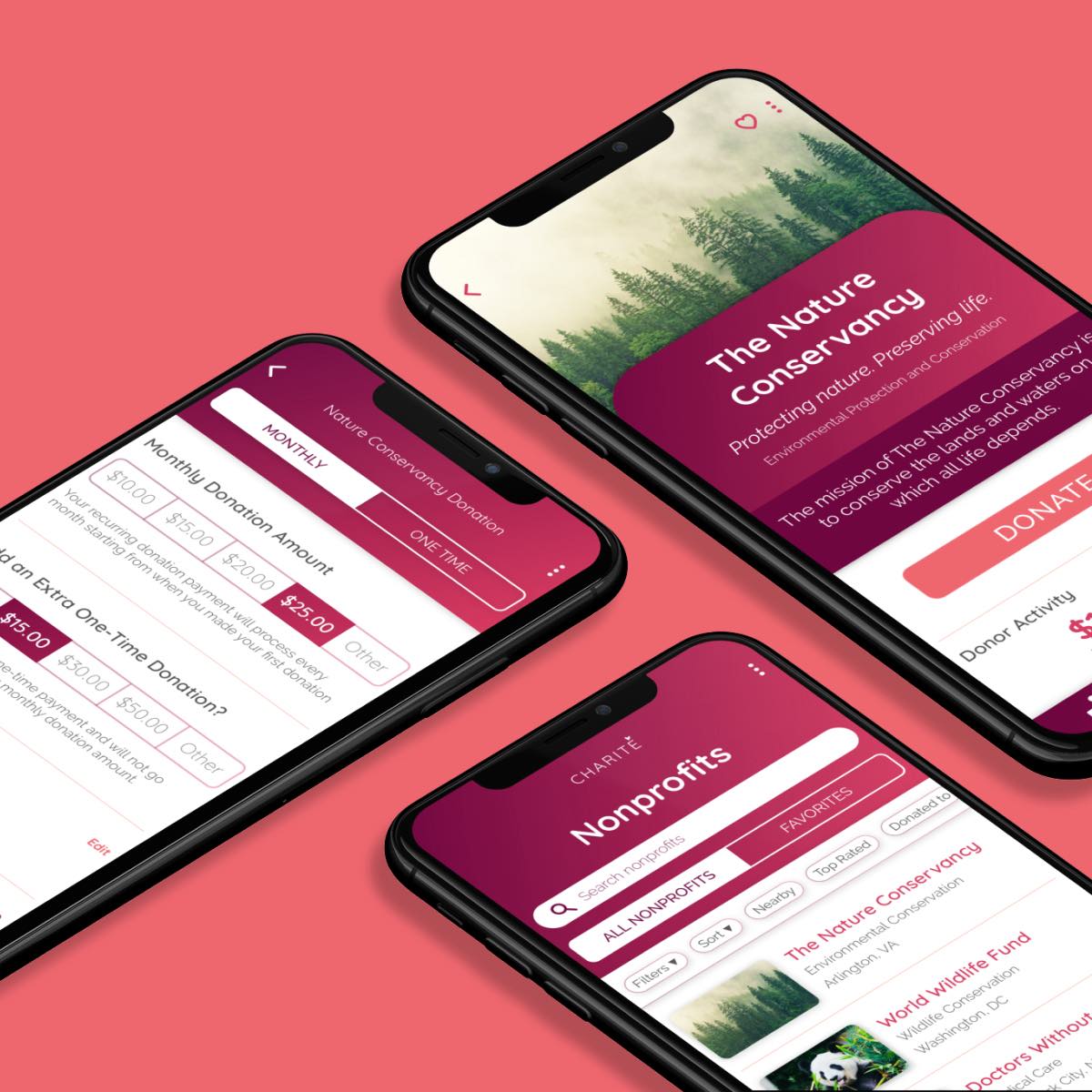
Amazon Raise-Up BuildathonUX/UI Design Case Study
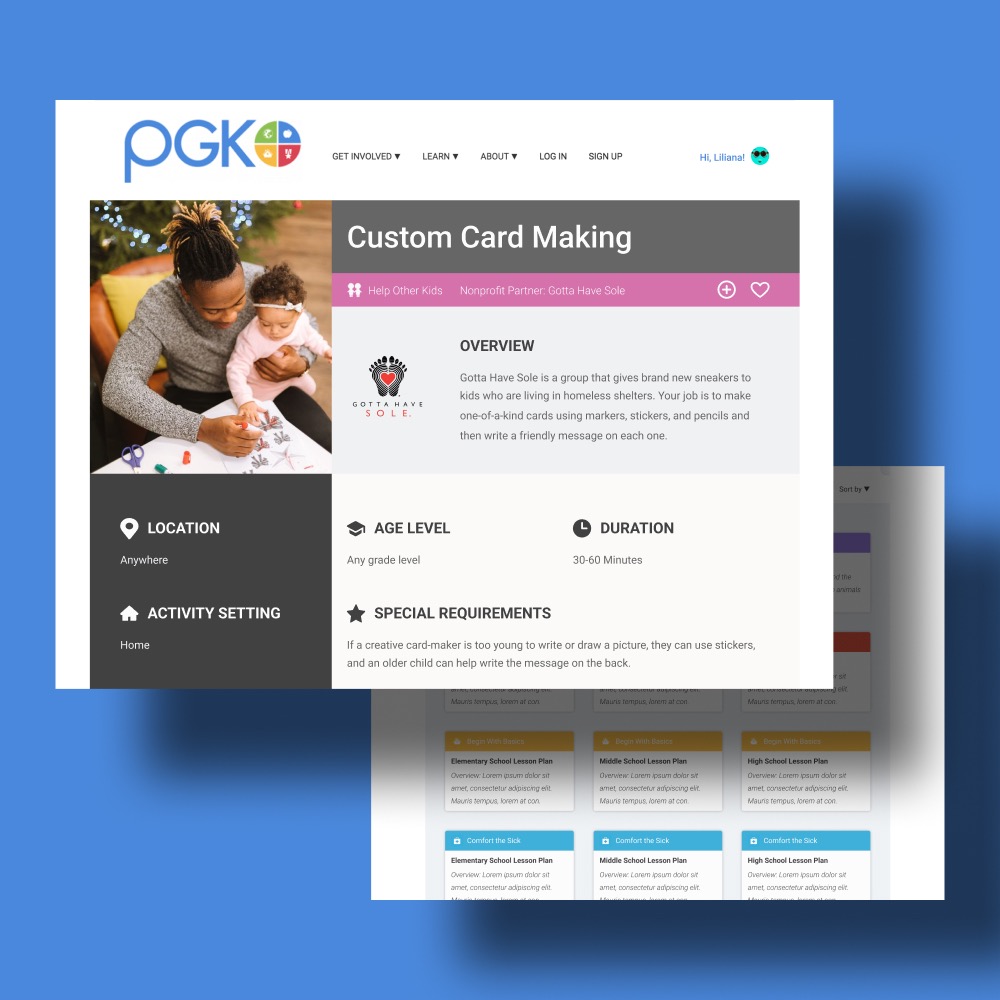
Project Giving KidsUX/UI Design Case Study
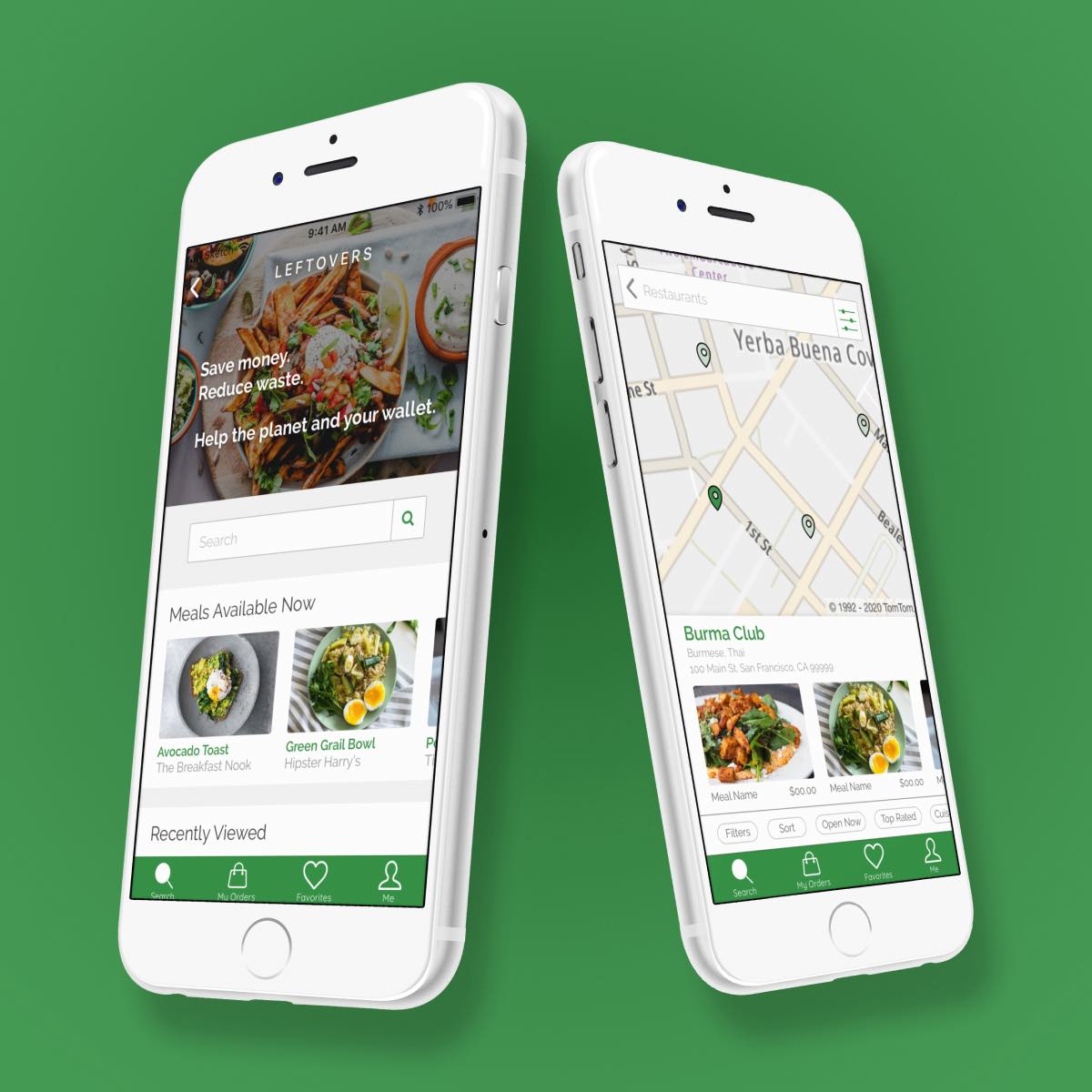
DeveloperWeek 2020 HackathonUX/UI Design Case Study

The Cumin ClubUX/UI Design Case Study
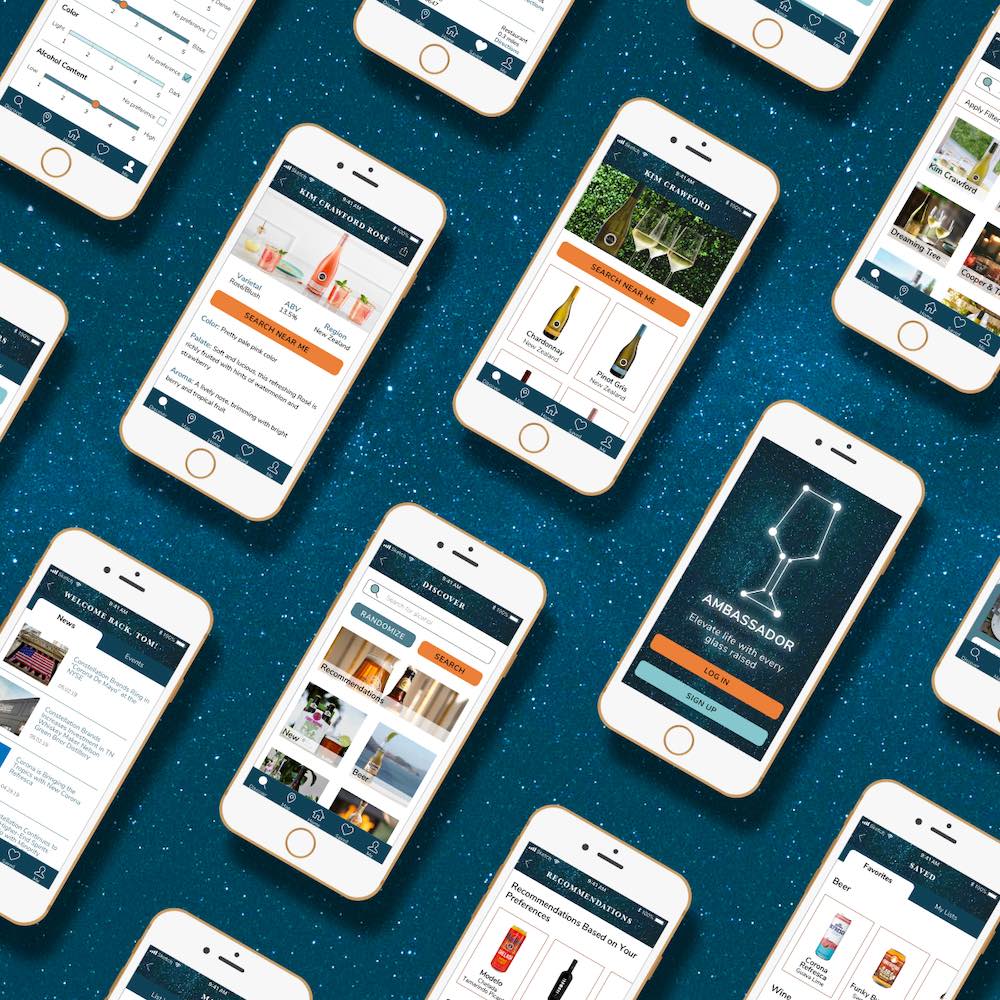
Constellation BrandsBranding & UI Design Case Study